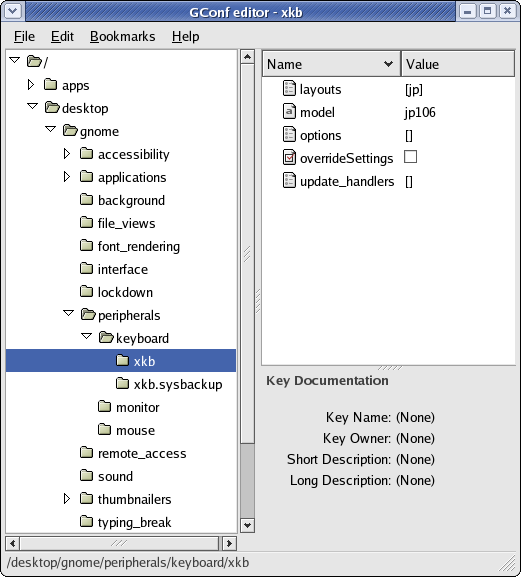Error activating XKB configuration. Probably internal X server problem.
ウィンドウマネージャでGnomeを使用しいて、キーボードの設定を変更したあと、 再度ログインする以下のようなとキーボードの設定エラーという ダイアログが表示されることがある。
メッセージ:
出力されるダイアログ:
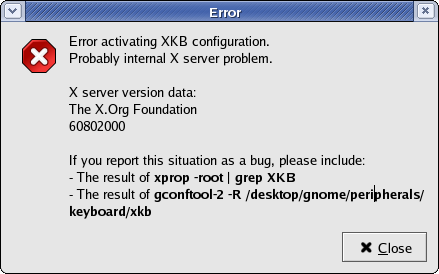
著者: 飯坂 剛一 (いいさか ごういち)
ウィンドウマネージャでGnomeを使用しいて、キーボードの設定を変更したあと、 再度ログインする以下のようなとキーボードの設定エラーという ダイアログが表示されることがある。
Error activating XKB configuration. Probably internal X server problem.
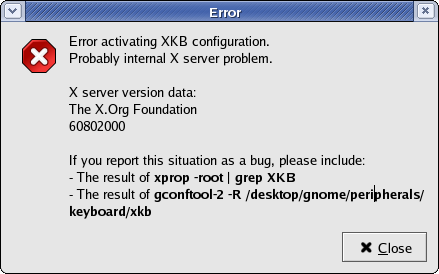
キーボードレイアウトの設定が、X11とGnomeで異なるため。
ダイアログにあるコマンドを実行して設定ないようを確認する。
[root@piano-simulator2 ymh-kbd]# xprop -root | grep XKB _XKB_RULES_NAMES_BACKUP(STRING) = "xorg", "jp106", "jp", "", "" _XKB_RULES_NAMES(STRING) = "xorg", "jp106", "jp", "", ""
[root@piano-simulator2 ymh-kbd]# gconftool-2 -R /desktop/gnome/peripherals/keyboard/xkb layouts = [] <-- 設定されていない model = jp106 overrideSettings = false options = [] update_handlers = []
gconf-edit を起動して layouts にX11側で設定している値 (今回の場合は jp) をセットする。
gconf-edit